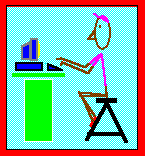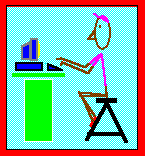
A Parent's Guide to Supervising a Child's Online and Internet Experience
Online Children's Safety
Version 1.1 Updated: March 4, 1997
by Robert Cannon
http://www.cybertelecom.org/
© Copyright 1997, Robert Cannon. May be
freely copied in full. Credit to the author must be retained. No fee may
be charged for the distribution of this FAQ.
The Internet is a wonderful world of new opportunity for children.
It is a colossal dynamic library filled with information, programs, art,
games, material, and new opportunities to meet people. It is the opportunity
to expand minds and experiences, and to develop skills necessary for the
future. However, this new environment also creates risks that your child
might be exposed to undesirable material and people. There are numerous
sites providing sexually explicit information, violent content, technical
information on how to build things such as bombs, and hate speech. Other
sites and individuals seeks to gather information from children that you
may feel uncomfortable providing. The purpose of this FAQ (Frequently Asked
Questions) is to provide parents with suggestions that will empower them
to effectively supervise their child's Internet experience.
What is the Internet?
The Internet is a global, decentralized network of computers taking advantage
of common protocols permitting the transfer of information. No individual,
company or government controls the Internet. The most frequently used areas
of the Internet are the World Wide Web, e-mail, USENET newsgroups, FTP,
and the IRC.
The World Wide Web is the multimedia area of the Internet. A
WWW page can look like a magazine page. WWW browsers permit users to view
text, photographs, audio, and video. Individuals can also access data and
programs. WWW sites can be found by typing a few key words into a search
engine and, within seconds, receiving a list of sites containing those
words. Punch in the word "playboy" and you will get a list of the "Playboy
Magazine" web pages and of other sites that contain the word "Playboy".
FTP stands for File Transfer Protocol. FTP sites are directories
of files of all types. These files can be in any form and can be found
with search engines. The difference from the WWW is that FTP files are
not readily viewable or usable; the files must be downloaded and then viewed
or used through the appropriate software programs.
E-mail is electronic mail through which users can exchange messages.
Although normally e-mail messages are text, messages can include pictures
or sound files. E-mail addresses of users can be readily attained through
different search engines and online databases.
The USENET is a bulletin board area of the Internet. Individuals
post messages and browse for responses at unmoderated USENET sites. The
messages normally remain on the bulletin board for a limited time period.
Individuals search for the most appropriate bulletin board for the subject
desired. At a given site hundreds of messages will be posted about that
subject. Messages can also be posted which are irrelevant to the subject.
Messages can be text, programs, sound files, or pictures.
A Listserver is a cross between E-mail and USENET. It is an e-mail
discussion group dedicated to a particular topic. Messages sent to the
listserver are then broadcast out to all of the subscribers. Some Listservers
are moderated where others are not. People not subscribed to a listserver
generally are unable to view the content of the discussion of the subscribers.
Listservers are usually composed of a core group active in discussion and
a periphery group known as "lurkers" who read the list but rarely participate
in the discussion.
The IRC is the "real-time" live, unmoderated chat rooms. Each
room has a name that may relate to the subject matter discussed. A user
can usually find an IRC chat room on virtually any subject. Again,
even though a subject matter is designated, messages on any subject matter
can be posted.
Supervising Your Child
Most parents complain that their children are more computer literate then
they are (parents argue that they are still attempting to figure out how
to program their VCRs). They cannot comprehend how they can possibly supervise
their child's experience on the Internet. What follows is a list of suggestions
that should help. Not all of these suggestions may be acceptable to you.
Which suggestions you use will depend in part in your belief in your child's
right to privacy and ability to make mature decisions. This FAQ provides
parents with an ability to make choices.
Parent must always remember the investment that they have made, both
in the child and in the computer. If they commit the time necessary for
such a significant investment, parents can make their child's experience
both positive, productive, and educational.
- Keep the family computer in a family room. Place it where you can
watch and participate in your child's activities.
- Spend time with your child both online and off line. If online material
is offensive to you, take the time to teach your child your values. Explain
to your child why you believe the material is wrong and the harm you believe
that it might cause.
- Purchase a filtering software program. There are a number of programs
that filter and block access to adult Internet sites. You can use these
programs to assist in your supervision of your child. Be aware that these
programs may also filter out material which you find desirable.
-
Cyber Patrol http://www.cyberpatrol.com
-
Net Nanny http://www.netnanny.com/
-
Safesurf http://www.safesurf.com/
-
Surfwatch http://www.surfwatch.com/
Other resources you may wish to consult include
Monitor your credit card bill. Many adult Internet sites require
credit cards in order to gain access. If your credit card is used, you
should have a record of it.
Inquire into child accounts. Some online services have special accounts
especially geared for children, with restricted access to chat rooms and
the Internet.
Tell your child not to play with strangers. The Internet version
of this means never tell a stranger personal information. Teach your child
to never give out your address, your phone number, or any personal information.
Some individuals desire to harm children. Others seek to gather
market research, raising privacy concerns. These people entice children
to their site with graphics and games. These sites can be packed with advertisements.
They may reward children for providing personal information, their likes
and dislikes, and information concerning their friends. They may e-mail
your child with more advertisements, request more information, and request
that they return to their advertisement laden sites.
Some services set up user profiles when setting up accounts. This information
can be accessed by the public through commands such as WHOIS. Be
careful when setting up accounts that the information provided will not
be publicly available.
- Introduce new friends to mom and dad first. If your child
has made an online friend and would like to get to know that person better,
ask your child to introduce the friend to you first. Many quality relationships
can be formed in this new environment if the proper precautions are taken.
- Use a Nick Name . When entering chat rooms, bulletin boards and
other public rooms, encourage your child to pick out and use a favor nick
name distinct from their real name. This is a regular practice on the IRC
and permits a nice level of anonymity, allowing users to learn more about
each other only when and if they and their parents are ready. Remember
that others will be less than honest about their identity as well.
- Big Brother Is Watching. Everywhere you go on the Internet, you
leave information about yourself. When a user posts to USENET, IRC Chat
Rooms, or Listservers, the user reveals his or her e-mail address, creating
a way for people to contact the user. In addition, different Web sites
collect information known as "cookies." This is personal information related
to your Internet Account including your name, your address, your phone
number, and even, if set up incorrectly, your credit card number. Be careful
where you leave your information. Ask you Internet Service Provider how
to turn your "cookies" off. Also look for the "E-Trust" symbol. This is
a voluntary standard set up by the Electronic
Frontier Foundation whereby Web pages agree that they will not collect
information about you when you visit their site.
- Report suspicious activity. Some conduct is illegal in both the
real and the virtual world. If someone is stalking or harassing your child,
keep copies and records of the messages and let the authorities know. You
may also wish to notify the systems administrator of both your service
and the service from which the message was transmitted. The Department
of Justice has a special unit set up to specifically address computer
and Internet crimes.
The Internet is a wonderful new opportunity for children. As with everything,
the quality of a child's experience will be directly related to a parent's
investment in that experience. If you take the time, you can make that
experience positive and productive.
Author welcomes suggestions and comments. Software
products listed for informational purposes only; no endorsement has been
made or should be implied.